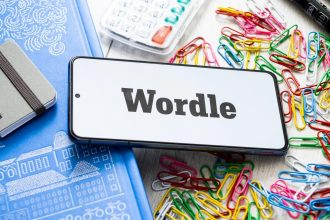Gaming monitor FAQs
What size is best for a gaming monitor?
The ideal size for your gaming monitor mostly depends on how far you plan to sit from your computer and what types of games you plan to play. For example, competitive gamers should opt for 24 or 27-inch monitors, because they tend to sit relatively close to the screen and can benefit from the higher refresh rates that are typically available on monitors of that size. Players who prefer adventure games or immersive sports and racing simulations can opt for larger monitors that rival TV sizes at 32-inches and above.
Our recommendation is to measure the distance from your usual gaming seat to your screen; if it’s two feet or less we recommend a 27-inch monitor or smaller, but if you’re further than two feet away, go for a 32-inch monitor or larger.
Are curved monitors better?
Some of the best gaming monitors are curved to provide a better viewing angle; this can be helpful when sitting close to large screens. However, a curved screen alone won’t make the picture appear better. Some people may prefer a standard flat screen for tasks like photo and video editing, to ensure the monitor’s curve doesn’t distort their perception of on-screen images.
Monitor curves are measured based on their radius; the smaller the radius, the deeper the curve in the monitor. So, a 1000R monitor is more curved than a 1500R monitor.
What resolution is best for a gaming monitor?
The best resolution for your monitor will ultimately depend on your PC or console and what games you like to play. PlayStation 5 and Xbox Series consoles are designed to output at 4K resolution, while the Nintendo Switch maxes out at 1080p. For PC gamers, resolution will depend on the strength of your graphics card. Most computers can run games at 1080p, while the best gaming PCs and best gaming laptops will have the power to run at 1440p and even 4K.
Higher resolution typically means more visual detail, so you’ll usually want to run at the highest option possible. Some competitive gamers prefer to limit their resolution to 1080p so that gameplay runs at a higher frame rate, which can reduce delay and improve reaction times.
How does refresh rate impact a gaming monitor?
Refresh rate denotes how many times a display updates the image you see on-screen per second; a 60Hz monitor will display 60 individual frames per second, while a 144Hz monitor will show 144 frames per second, and so on.
Generally, higher refresh rates make animations appear smoother and you’ll experience less delay when trying to react to things on screen, especially if your gaming PC can run games faster than 60 frames per second.
Refresh rate is also slightly less important with consoles, because they’re designed to work with TVs with lower refresh rates, and games are often locked to 60 or 30 frames per second. PlayStation 5 and Xbox Series X are capable of playing some games at 120Hz with variable refresh rate, while the Nintendo Switch is limited to 60Hz and has no VRR support.
On the low end, the best gaming monitors tend to start at a refresh rate of 144Hz, while premium models can have refresh rates as high as 360Hz.
How do variable refresh rate (VRR), AdaptiveSync, and G-Sync work?
Variable refresh rate (VRR) is a feature that works to match your PC or console’s frame rate with the monitor’s refresh rate, which prevents screen tearing or other issues that can arise when the frame rate and refresh rate aren’t even.
Adaptive Sync is a general term used to describe VRR compatibility. G-Sync is a version of VRR technology that works specifically with graphics cards from Nvidia, while AMD graphics cards call their VRR tech FreeSync. The Adaptive Sync feature is still designed to work with graphics cards from Nvidia and AMD, even if the monitor isn’t fully G-Sync or FreeSync certified.
Do gaming monitors include speakers?
Some gaming monitors do include speakers, which can be convenient if you don’t have a separate set of speakers and you prefer to game without headphones. However, the quality of most computer monitor speakers usually isn’t worth the extra money; in fact, you’re better off buying an affordable set of PC speakers for $60 or less.With that in mind, none of our picks for the best gaming monitors include built-in speakers.
Read the full article here