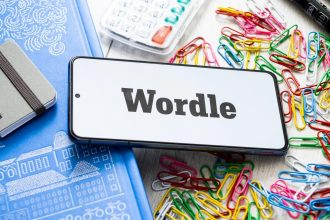Gaming demands a large screen. Android supports large-screened devices, including tablets. Gamers want as much performance as possible. Nubia has merged those ideas to put together the Redmagic Nova Gaming Tablet.
Redmagic Nova’s Android Heart
First, I want to acknowledge that the Nova tablet has Android at its heart. That comes with all the benefits of the Android ecosystem and unlocks a ridiculous number of games. It also means you have various media and streaming services, office applications, organisational tools, and whatever else you need.
And you have a performance advantage if you need it. The Nova tablet is tuned for gaming, and that means one of the fastest and most powerful Android tablets available, thanks to the Qualcomm Snapdragon 8 Gen 3 chipset; it’s also the mid-cycle ‘Leading’ version of the 8 Gen 3, which ups the clock speed for a bit more oomph. Depending on which version you get, you can have up to 16 GB of RAM in the 512 GB version (a 256/12 version is also available).
Day to day use of the tablet also benefits from being tuned for gaming; the display runs at 144Hz with a 2.8K resolution, comes with a 10,100 mAh battery, and active cooling to keep the temperature down when placed under load.
Limitations
There are some caveats to all this. The first is that this is a Wi-Fi-only device with no cellular option. It’s safe to assume you’ll have a mobile phone alongside the Nova, and you can hotspot, but it means you are tied to a two-device solution or reliant on public infrastructure.
The other is the camera. While premium smartphones put a considerable emphasis on the camera, it’s one of the areas sacrificed by gaming smartphones and tablets. The Nova tablet’s camera isn’t a slouch, but neither does it excel. That phone you are carrying as a hotspot? Use that for the essential pictures.
If this all sounds like a bigger version of the RedMagic 9S Po to you, I would agree. And why not? If the hardware platform already tuned for gaming can be given a larger screen and a beneficial form factor, go for it.
Tweak Performance In Game Space
The core of Redmagic’s gaming experience is Game Space. You can set this up as the default home app, or call it up from the notifications bar. I’d recommend the former if you use the Nova Gaming Tablet as a dedicated gaming machine. You can have direct access to your games and to tweak the tablet’s settings on a per-game setting.
How Does The Redmagic Nova Work In Practice?
Unsurprisingly, it works incredibly well for games with a smaller scope. The recently launched Balatro for Android is a great example. It’s a rogue-like deckbuilder card game. It’s rather addictive, and you’re not doing much more than tap cards and make decisions. There’s no need for all the excess power inside the Nova; neither is there a need for the display’s fast refresh or high touch sampling.
Yet the larger screen makes it a more accessible game to play when sitting down; the graphics are larger and crisper (especially to older eyes); and it works really well. Compared to playing on a smaller smartphone screen, it feels more comfortable.
Arcade-style games relying on touchscreen input are popular, but the sheer size of a tablet can make them awkward, depending on where the controls are.
Much of this depends on smart developers allowing touch controls that work on a larger screen. For many arcade games, that means having the two virtual sticks pick up where a thumb is placed rather than specific hotspots. This is pretty much an accepted standard on most games, but do be aware that older titles may not be as accomodating.
One thing I found to improve the gaming on the Nova tablet is using an external controller—in my case, 8BitDo’s SN30. This removes the awkwardness of needing fine motor control on the touchscreen to control whatever you need in the game. Again, most modern games will have an option to use a controller. For those that don’t, you can use Game Space to map a controller key to a part of the display and mimic a tap or slide.
Be aware that some popular online games can see this last option as a cheat mechanism and may not allow you to play with it activated.
I want to highlight the other, almost core, use of the Nova tablet is streaming games. Like many gamers, I have bought several games through the Steam store. Part of that store allows games to be streamed from the host PC to a remote terminal… which in this case includes Steam’s Android app Steam Link. With this, you can stream your games direct to Nova’s display, and use either a touch-based controller on screen or work with your physical controller as I do.
Should you put the big bulky gaming desktop or laptop aside and play with a lightweight tablet? It’s a great experience, assuming you have the bandwidth at home or while travelling.
Ready, Player 1
Let’s be honest; there aren’t many gaming tablets available, and I’d say it is a relatively niche space. That hasn’t stopped RedMagic from offering something on par with its gaming smartphones. This is, broadly speaking, a RedMagic 9S Pro, a solid high-end gaming smartphone. I’d seriously consider buying this with a physical controller, and if that combination piques your interest, then the Redmagic Nova tablet should not disappoint.
Now, here is my review of the Nubia Redmagic 9S Pro gaming smartphone.
Read the full article here